About Electronic Filing of Reports
The CFR system offers counties two methods for the filing of financial reports to the Supervisor:
Electronic PINs—Reports prepared using the CFR system are submitted electronically. The electronic filing of a report is effected by the entry of two personal information numbers (PINs), which signifies the responsible parties’ approval of the report. The responsible parties are the candidate (or committee chair in the case of a political committee) and the campaign or committee treasurer.
Paper Signature—Reports are prepared online using the CFR system, then printed out, signed, and mailed or hand-delivered to the Supervisor.
The filing method is selected on the System Options page (see Define the System Settings) and applies to all financial reports submitted through the CFR system to the Supervisor. This means you cannot permit some campaigns to file paper reports and others to file electronically: all campaigns must file using the same method selected by the county.
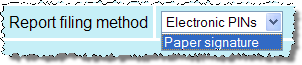
When the Electronic PINs option is selected, campaigns must enter two PINs when submitting a report: a PIN from the campaign chair and a PIN from the campaign treasurer. The pinning of a report is the electronic equivalent of a signature on a paper report.
If a candidate and treasurer are the same individual, they must enter both PIN numbers to submit a report.
The PINs are created on the Candidate Maintenance page. (See How to Add a Candidate to an Election for instructions.) Once a candidate and treasurer have been assigned their PINs, they can log in and change their PINS, if they wish. They can also change the passwords associated with the PINs.
When finalizing a report, the PINs need not be entered at the same time. PIN entry can be done in separate sessions with the CFR. The PIN entered first will remain in place so that when the owner of the second PIN accesses the report submission page, they will see the previously entered PIN. Entry of the second PIN automatically submits the report to the Supervisor. Once a report has been submitted, it cannot be recalled or changed. Any changes must be submitted in an amended report. A detailed explanation of PIN entry is provided in the document How to File Financial Reports Online, which elections officials can give to campaign/committee people.
The candidate audit (View log) shows all password transactions for the campaign by report confirmation number and date, including when a PIN is recorded and when a report is officially submitted.


